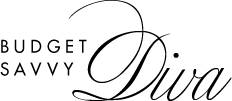Take Control of Your Communications With These 6 Tools
In today’s fast-paced, interconnected world, communication is key. Whether you’re running a business, managing a team, or simply trying to keep up with friends and family, effective communication is essential for success. From your desktop, laptop, or even a phone number app, you need to be available and ready to tackle challenges anywhere, anytime.
But with so many communication tools available, trying to choose one can feel overwhelming. In this article, we will explore six communication tools that can help you take control of your communications and streamline your workflow.
Slack
Slack is a messaging platform designed for teams to communicate and collaborate in real time. It allows users to organize conversations into channels, making it easy to keep track of different topics and projects. Slack also offers integrations with other tools, such as Google Drive, Trello, and Asana, making it a one-stop shop for team communication.
One of the critical benefits of Slack is its ability to reduce email clutter. Instead of sending multiple back-and-forth emails, team members can have quick conversations in Slack channels. This saves time and makes it easier to find important information. Additionally, Slack offers voice and video calling, making it easy to have virtual meetings and brainstorming sessions.
Zoom
Zoom is a video conferencing platform that has become increasingly popular in the wake of the COVID-19 pandemic. It allows users to host virtual meetings, webinars, and conference calls. With features like breakout rooms, screen sharing, and virtual backgrounds, Zoom has become a staple for remote teams and virtual events. You can even use a burner phone app to facilitate calls with added security and privacy.
One of Zoom’s benefits is its ability to facilitate face-to-face communication in a virtual setting. This can help build stronger relationships between team members and make virtual meetings more engaging. Additionally, Zoom offers recording and transcript options, making it easy to review important information and share it with others.
Google Workspace
Google Workspace (formerly G Suite) is a set of cloud-based productivity tools that includes Gmail, Google Drive, Google Docs, and Google Sheets, among others. These tools allow users to create, collaborate, and share documents in real time. With Google Workspace, teams can work together on projects regardless of their physical location.
Google Workspace is well-known for its ability to streamline communication and collaboration. For example, team members can leave comments on Google Docs and Sheets, making it easy to provide feedback and make changes. Additionally, Google Workspace offers integrations with other tools, such as Slack, making it easy to incorporate into your existing workflow.
Microsoft Teams
Microsoft Teams is a chat-based collaboration platform that integrates with Microsoft Office 365. It allows users to communicate and collaborate in real time, similar to Slack. Microsoft Teams also offers features such as video calling, screen sharing, and file sharing, making it a versatile communication tool.
One of the key benefits of Microsoft Teams is its integration with other Microsoft tools such as Outlook and SharePoint. This makes it easy to incorporate Teams into your existing workflow and collaborate on documents and projects seamlessly. Additionally, Microsoft Teams offers customization options, allowing users to tailor the platform to their specific needs.
Lumify Work recommends taking an online Microsoft Teams course to take full advantage of the software’s features.
Trello
Trello is a project management tool that uses cards, boards, and lists to organize tasks and projects. It allows users to create visual workflows and assign tasks to team members. Trello also integrates with other tools, such as Slack and Google Drive, making it a versatile tool for communication and collaboration.
One major benefit of Trello is its simplicity. It is easy to use and offers a visual representation of tasks and projects, making it easy to see progress at a glance. Additionally, Trello offers customization options, allowing users to tailor the platform to their specific needs.
Notion
Notion is primarily a productivity and organizational tool rather than a communication tool. While it does offer some communication features, such as comments and mentions, it is not designed specifically for real-time communication like Slack or Microsoft Teams.
That said, Notion can still be a useful tool for communication within a team or organization. Its collaborative features allow users to create and share documents, track tasks and projects, and leave comments and feedback. It also offers integrations with other communication tools, such as Slack and Google Drive, making it easy to incorporate into an existing workflow.
Use These Communication Tools to Your Advantage
In conclusion, effective communication is essential for success in today’s fast-paced and interconnected world. With so many communication tools available, trying to figure out the right choice for you can take some research and thoughtful consideration. Thankfully, most devices, including a burner phone app, can give you security and confidence to communicate in all scenarios.
The tools outlined here can help you stay organized, collaborate on projects, and stay in the loop, no matter what your mission may be.