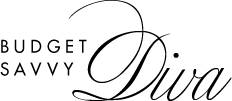How to Create Your First Freelancer Invoice – And What to Include
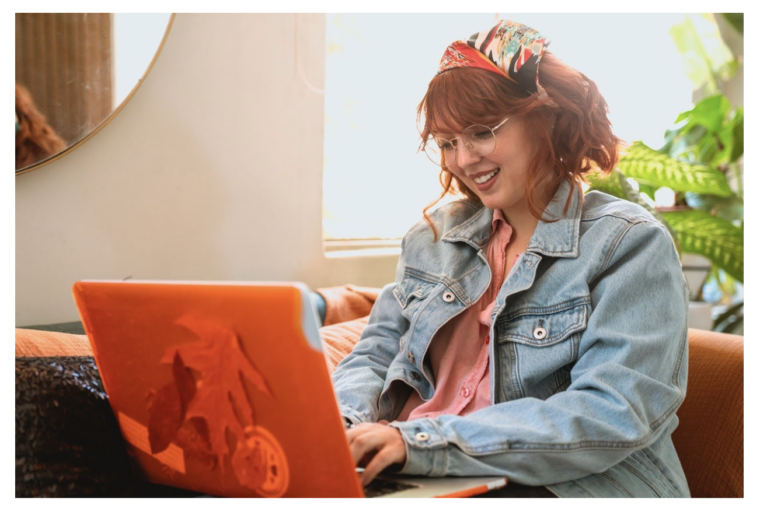
Image Source: Pexels
For any business to succeed, they need to get paid consistently. Whether you’re doing one freelancing gig per month to dip your toe in or running a full-time business, you need to understand the ins and outs of creating and distributing an invoice. This post will explain what is required on an invoice, how to make one, and how to send this document to your clients.
How to Simplify the Process
Instead of creating an invoice from the ground up, you can utilize freelance invoice templates. A lawyer doesn’t necessarily need to check the legality of an invoice, but you’ll still want a professional-looking document that you can send to your clients. Most invoice templates let you insert information in the same location and include add-on features like time-tracking.
How to Make An Invoice
The hardest part about any client relationship is doing the work; now, you can sit back and let the money roll in. The only problem is, you need to create the invoice. It doesn’t have to be spectacular, but it does need to include the following.
A Header at the Top
The very first thing to add is your header. The header could be your full name, your business name, or a graphic of one or the other. If you’re far along in your freelancing journey, you may have a logo graphic that you may want to put at the header instead of text.
Contact Information
On the side of your graphic header or below the text header should be your contact information. Include your business name, mailing address or P.O. box, email address, phone number, and website. If you want to get paid by PayPal, also include your PayPal email.
Client’s Contact Info
Your client’s contact information should be set up the same as your own, except you would add their info instead. Place your client’s contact info either below or beside your own. Some freelancers will add contact information to the right of the entire document.
Invoice Number
The invoice number helps you track your own payments. Freelancers can either create a new numbering convention with each client or use the same pattern but add up. For example, you could name an invoice A103 or B103 to separate each client or just do 101, 102, 103.
Date Made and Date Due
Put the date made and date due next to each other somewhere on the invoice so you can refer to this number if payment is late. The due date for each invoice is up to you, but it’s common for freelancers to get paid on a bi-weekly or monthly schedule unless the project will take a while.
Payment Terms and Options
Client’s like it when you tell them how they can pay because if their current payment method does not work for them, they’ll have another option. You can choose any method, but be sure to include payment terms if they’re late, like adding 20% to a month overdue invoice.
Services Offered
Simply add the breakdown of what you offered your client and what services they’re paying for. Your client may want a complete analysis for each item given, but often they’ll ask for a grouping of services. Determine what your client prefers to have on their records.
Amount Requested and Thank You
At the bottom of the invoice, state how much your client owes you. If the breakdown of each item costs a different amount, state that. Include the hours you worked if you’re being paid hourly. Finally, thank them for offering you work and for paying.
How/When to Send an Invoice
Send your client a PDF copy of your invoice and send it directly to them as an attachment. It will be easier for your client to locate and will increase the chance you’ll receive payment. Send your invoice as often as needed, but it’s good practice to give your clients at least a week’s notice before their due date. A month’s notice may be required for monthly payments.