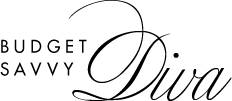Best Apple Mail Alternatives for Mac and iPhone
The built-in macOS mail client got stuck in its development in 2008. The same interface, the same set of functions, and nothing that would distinguish the classic Mail app from its competitors. Therefore, we decided to look at the products that third-party developers offer and choose the best ones.
Someone wants to simplify communication by mail and turn it into a messenger, someone, on the contrary, insists on the classic methods of correspondence. Someone puts safety at the head, and someone appreciates teamwork opportunities. Therefore, there will be no ratings here. We will describe mail clients with their pros and cons so that you have plenty to choose from.
- Outlook
This is the mailing client that comes with Office 365. In fact, this is an organizer, because not only mail is built in here, but also a calendar with a notebook. Microsoft is endlessly talking about security and smart features that will somehow help clear up the mail jams. So, to convert Mac Mail to Outlook and perform the migration, you will need an extra tool.
Pros:
- Nice mobile app;
- Laconic design;
- Cross-platform application (works on Android, Windows, iOS).
- Airmail
The Airmail developers declare that their client is the best of all. This product is tightly integrated with macOS and supports all key features — Handoff (the function of instant synchronization between your computer, tablet, and smartphone), AppleScript, Time Machine, or multitouch gestures on MacBook trackpads.
Pros:
- Instant reply interface;
- Full control over the list of previous actions;
- Work offline;
- The support service works around the clock;
- Fully integrated with all macOS features. Works even better than the built-in client.
- Spark
This is a product of the Readdle company, which is now the most actively developing in the field of mailing clients. Spark emerged at a time when the industry was stagnant and many popular email clients were shutting down (including Mailbox and Google Inbox). Readdle with its multifunctional application managed to break out into the leaders.
Pros:
- Send emails with a delay. First, we write the letter, then we set the date of sending, and then Spark sends it itself;
- Delegation of letters. If the company has an employee for whom the information in the letter will be more useful, and he himself can give an answer to the sender, then the letter can be delegated through a special menu;
- Working on the letter as a team. You can compose text in a team, format it, add files, etc.
- Spike
Spike is an attempt to turn mail into chats. In classic clients, emails are often sorted as separate entities. Sometimes it is impossible to find a connection between letters on similar topics from the same addressee. Spike solves this problem by turning e-mail correspondence into chatting in the manner of instant messengers.
Pros:
- Messenger-style interface;
- Ability to send files, drawings, record audio messages;
- Support for audio and video calls;
- Built-in calendar;
- Group chats;
- Postponing the sending;
- Mobile client.
We hope our article will help you with a successful choice!