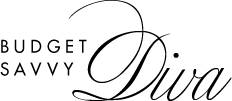Ultimate Guide: How to Set Up a Proxy Server on Windows 11

Introduction
Wish to set up a proxy server on Windows 11? If so, you’ve come to the right place – our today’s guide provides you with step-by-step instructions on how to do that and avoid all the possible difficulties, as well as with information on what the proxies are in general and how they work. So let’s not waste time and check everything together!
What is a proxy and how does it work?
A proxy server, often known as a device or router, serves as a conduit connecting users and the Internet. Hence, it helps to prevent Internet trespassers from entering a private network. An “intermediary” is a server because it acts as a middleman between online users and the websites they view.
Computers connect to the World Wide Web via IP addresses. It directs incoming data where to go and identifies outgoing data with a return address so that other devices can authenticate it, much like your home’s street address. A machine with its own IP address that is linked to the Internet is all that a proxy server is.
Why is it worth using proxies?
Using proxies can be truly beneficial – let’s look at this question a bit closer:
- Security. Since a proxy operates as a buffer between the Internet and a user, it’s able to block all the cyber attacks possible, as well as access to malicious websites.
- Anonymity. You can improve your anonymity as well: proxies just hide the user’s IP address and other identifying information. That’s why you’re able to remain anonymous and access all the restricted and limited content.
- Performance. By lowering the traffic’s amount and caching frequently accessed content, proxies can also boost network performance.
- Content filtering. Finally, they filter the content you use, ridding you of unnecessary information and inappropriate materials.
Proxy types you should know about
There are several proxy types you should know about – below are the most popular and important ones:
- Public proxies. Anyone can utilize a public proxy, which conceals the identity of its users by giving them access to its IP address. The users of this proxy are more at risk of having their data compromised even if it’s inexpensive and simple to use.
- Residential proxies. This proxy provides the user with an IP address that can be linked to a particular physical unit where all requests are examined and forwarded.
- High anonymity proxies. The user’s identity is further concealed through this proxy, which is essentially an anonymous proxy. Before the proxy makes an attempt to connect to the target site, the user’s information is removed to achieve this.
- Transparent proxies. To stay anonymous to people it’s enforced on, transparent proxies can be employed. The use of this kind of proxy is advantageous for businesses that want to establish one without alerting their staff members to it. Transparent proxies are more susceptible to some types of security risks, like SYN flood denial of service attacks.
- Datacenter proxies. The data center where the user’s requests are evaluated and forwarded may house this proxy server physically. It isn’t connected to a web server but to a different organization via a data center.
How can we set up a proxy service on Windows 11?

Finally, we can move on and take a closer look at the setup and installation of the proxy server on Windows:
- Click the “Start” button on the dashboard with the right mouse button to see the context menu, then pick Settings.
- Choose “Network & Internet” from the pop-up box, and then “Proxy”.
- When adding a proxy server for the first time, manual configuration is recommended.
- Under the subsection titled “Manual Proxy Configuration,” click the toggle switch next to the “Use a Proxy Server” button. Input the proxy server information into the form that you will see. IP address and port number should be included (these proxy server data are available in the personal account, and can be copied from there). Next, click on “Save”.
- Good job! You have finished configuring the proxy server. Anytime can be used to change the proxy server settings.
Why is it worth using the services of Proxy-Store?
Are you seeking reliable proxies at a good price? If so, it’s suggested that you go with Proxy-Store.com since it gives its clients access to a large selection of proxies, affordable costs, and a variety of bonuses and discounts. Let’s delve more into the reasons why choosing Proxy-Store’s services next time is beneficial:
- Excellent proxies. Proxy-Store.com is quite proud of the caliber of the services it offers. As a result, you shouldn’t worry about any problems or logs when utilizing the proxies provided by this platform in the future. The performance of the Proxy-Store has been evaluated throughout time.
- Many locations. Each reliable proxy supplier offers proxies from a wide range of nations worldwide. Proxy-Store.com is certain to have a proxy for you wherever you go.
- Low costs. Proxy-Store has the most competitive pricing when compared to its rivals; the website is fully equipped to win over customers. That means that you won’t spend a lot of money looking for the right proxy.
- Superior customer care. Another plus is Proxy-Store’s faultless customer support. What do we make of that? Call the company’s support staff if you have any questions or issues – they will provide you with all the information you need and take care of your issues as quickly as they can.
- Strong standing. The website made a name for itself as a reliable source for finding proxies. On the official website of the business, many Proxy-Store users offer positive evaluations and choose to use it repeatedly. Don’t pass up this opportunity since Proxy-Store.com is prepared to assist everyone in need of trustworthy proxies.
Conclusion
Now, you know everything you need to reach your aim: what the proxies are, how they work, what the main proxy types exist, and, finally, how to set one up on Windows 11. Using our step-by-step instructions, you’ll definitely avoid all the possible difficulties and mistakes and complete the process successfully. In addition, always choose a proxy provider wisely and consider Proxy-Store as the option next time. Good luck, and thank you for your attention!