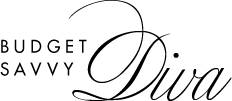How to Build Your Own Custom PC
In the world of technology, few endeavours are as rewarding and empowering as building your custom PC. Not only does it allow you to tailor every aspect of your machine to your specific needs and preferences, but it also offers a deeper understanding of how computers work.
While assembling your PC may seem daunting at first, fear not! With the proper guidance and trusted online stores like JW computers, anyone can embark on this exciting journey. In this comprehensive guide, we’ll walk you through the step-by-step process of building your custom PC.
Define Your Needs and Budget
Before diving into the world of PC building, it’s essential to have a clear understanding of your requirements and budget. Are you a hardcore gamer looking for maximum performance? Or perhaps you’re a content creator in need of high processing power? Identifying your needs will help you choose the right components without overspending.
Choose Your Components
Once you’ve established your requirements and budget, it’s time to select the components for your custom PC. The key elements include the CPU (Central Processing Unit), GPU (Graphics Processing Unit), motherboard, RAM (Random Access Memory), storage (SSD or HDD), power supply, case, and peripherals such as a keyboard, mouse, and monitor. Research each component carefully, considering factors like performance, compatibility, and future upgradability.
Assemble Your Tools
Before you start building, make sure you have all the necessary tools on hand. These typically include a screwdriver (preferably magnetic), cable ties for cable management, thermal paste for the CPU, and an anti-static wrist strap to prevent damage from electrostatic discharge.
Prepare Your Workspace
Set up a clean, well-lit workspace with ample room to maneuver. Lay out all your components and tools organised, ensuring easy access throughout the assembly process. It’s also a good idea to refer to the manuals and guides provided with your components for specific instructions.
Begin the Assembly Process
Start by installing the CPU onto the motherboard according to the manufacturer’s instructions. Apply a small amount of thermal paste to the CPU before attaching the heatsink or cooler. Next, install the RAM modules, ensuring they are properly seated in the designated slots. Then, mount the motherboard into the case, securing it with screws.
Install Additional Components
Once the motherboard is in place, install the GPU, storage drives, and power supply. Connect all necessary cables, paying close attention to cable management to ensure optimal airflow and aesthetics. Finally, attach additional peripherals, such as fans, lighting, and expansion cards.
Test Your Build
Before closing up the case, it’s crucial to test your newly assembled PC to ensure everything functions correctly. Connect the power supply and peripherals, then boot up the system to enter the BIOS/UEFI interface. Verify that all components are detected and operating as intended.
Install Operating System and Drivers
Once you’ve confirmed that your PC is functioning correctly, it’s time to install your preferred operating system (e.g., Windows, Linux, macOS). Follow the on-screen prompts to complete the installation, then install the necessary drivers for your hardware components. This ensures optimal performance and compatibility.
Customise and Enjoy
With your custom PC up and running, take some time to customise it to your liking. Install your favourite software, personalise your desktop, and tweak settings to optimise performance. Whether gaming, streaming, or tackling intensive workloads, your custom-built PC is ready to deliver the performance you need.
Continuous Maintenance and Upgrades
Building a custom PC is just the beginning of your journey. To ensure its longevity and performance, it’s essential to perform regular maintenance tasks such as cleaning dust buildup, updating drivers and software, and monitoring temperatures. Additionally, don’t hesitate to upgrade components to keep up with evolving technology and your changing needs.
In conclusion, building your custom PC is a rewarding and empowering experience that allows you to create a machine tailored to your specific requirements. By following this comprehensive guide and exercising patience and attention to detail, anyone can master the art of PC building. So roll up your sleeves, gather your components, and embark on this exciting journey into the world of DIY computing!