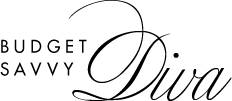Recording the Web: Best Online Screen Capture Solutions
Recording the web is a very popular activity these days, as people need to capture and share information immediately. Users record online meetings, create educational tutorials, promote business with videos, and simply capture fleeting moments on the Internet. Such an increasing popularity of web recordings has resulted in a variety of screen capture tools available today. In this article, we’ll explore the top programs to effortlessly capture web content, fostering productivity, knowledge sharing, and creativity.

Taken from: https://unsplash.com/photos/Vy2Y1cCLiT8
5 Top Web-Based Screen Recorders
With so many screen capture tools available on the market today, it may be challenging to come up with a high-quality solution if you have any experience. It should be an easy-to-use program that smoothly runs in your browser. You should be able to control the recording with customizable settings and annotation tools. Let’s explore the best screen capture tools for online recording.
Movavi Screen Capture
Movavi is known as the best free screen recorder with an intuitive interface and flexible recording options. You can record your screen, microphone, webcam, and sound simultaneously. It provides high-quality video and audio recording, including editing features. Users can schedule their recordings and hold live streams. Content creators, educators, business professionals, gamers, and more can benefit from Movavi Screen Capture.
Loom
Loom is an easy-to-use screen recorder that allows users to record their screen, camera, or both. This tool offers video trimming, HD recording, and instant sharing features. Loom also provides custom thumbnails, call-to-action links, and viewer insights. You can use it for work-related video messages, presentations, tutorials, and video feedback.
ScreenRec
With the ScreenRec open-source screen capture tool, you can seamlessly record your screen online on your Windows, Linux, or Mac device. This tool is quite simple to use for fast and high-quality screen recording. There is an annotation section and instant sharing options, as well as a cutting-edge analytics tool. It’s a great choice for designers, marketers, educators, developers, customer support representatives, and more.
Clipchamp
Clipchamp is a versatile screen recorder with flexible screen capture options and customization features. It provides an in-browser screen and webcam recording with a built-in video editor. Customizable templates and stock media integrations enhance content quality. You can upload videos directly to various platforms. It’s the perfect solution for businesses and content creators who need a combined tool for recording and editing.
ScreenPal
ScreenPal is an intuitive screen recorder that helps people easily create, edit, and communicate with videos. It offers screen and webcam recording with the ability to add annotations, captions, and automated speech-to-text. ScreenPal has editing capabilities and supports direct uploads to popular platforms. You can use it for your education, businesses, and individual purposes for free.
Tips for Effective Screen Capture
These recommendations will help you create clear and engaging screen-recording videos online:
- Select the right screen capture tool;
- Have a detailed plan of your recording and a script;
- Disable desktop notifications and alerts;
- Test your voice or audio sources;
- Choose the appropriate recording area;
- Record in short parts;
- Interact with the content you’re showcasing;
- Highlight the cursor or mouse clicks;
- Add text annotations, arrows, or shapes;
- After recording, review and edit your video.
- When exporting the recorded video, ensure its compatibility.
Mastering flawless screen recording requires time and effort, so follow these tips and take your time.
Conclusion
All the tools are reliable, easy to use, and generate high-quality output, but you should consider your specific needs and preferences to make the right choice. Good luck, and generate captivating content with one of these powerful tools.