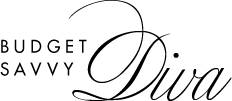How to Fix a DVD That Skips
Other Great Tips!
How to Fix a DVD That Skips
Get a tube of toothpaste
Put four, evenly spaced dots of toothpaste along the back of the DVD
Spread out the dots with your fingers until the toothpaste becomes dry and sticky
Rinse the DVD in warm water, gently rubbing off the toothpaste
Pat dry the DVD with a soft towel