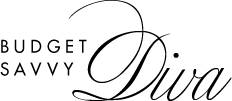Spy Mom Chronicles: How to Make the Most Out of this Parental Monitoring App?
In the world of modern parenting, the joys are many, but the problems are the same, thanks to the digital era. We live in times where smartphones and internet usage have become imperative for work and communication.
With children accessing modern-day trends and technology, protecting them from things they may not be ready for can be challenging. This is why most parents are apprehensive about giving phones to their kids due to the risks it might bring.
However, a robust parental monitoring solution can minimize the risk considerably by monitoring children’s online activities and setting their digital boundaries. One such option is XNSPY’s all-in-one parental monitoring solution. It is a valuable tool that protects your children from unseen cyber threats. And the best part? It gives you complete control over your kid’s online activities.
If that sounds interesting, then we have more in store for you. In this article, we’ll discuss how XNSPY can help you keep your kids safe and how you can get the most value out of it.
How XNSPY is Essential for Modern Parenting
XNSPY is one premier monitoring app with a host of features and functionalities. You can use it to extensively monitor your child’s phone usage and app activity. Some major functions that XNSPY performs are:
- Social media monitoring: Check your child’s profile and access their activity, from messages and posts to calls and multimedia exchanges.
- Call and text monitoring: Access your child’s incoming/outgoing phone calls and text messages.
- App monitoring: See what apps your kids use and how much time they spend on each
- Geofencing and GPS tracking: Track your child’s location and know when they arrive at or leave certain places
- Screen time management: Track the total screen time and set time limits for specific apps
- Remote control: Lock or unlock your child’s phone or restrict access to certain apps
How Parents Can Make the Most of XNSPY
XNSPY plays an important role in employing a robust digital safety strategy for kids. You don’t need to become a stalker parent. Instead, you can establish rules and guidelines for your kids and use XNSPY to enforce them. This will give you peace of mind, improve your work-life balance, and ensure kids are safe from bullying and cyber threats.
Here’s how to use XNSPY to monitor your child’s phone activity and make the most out of the app.
Use Surround Recording and GPS
If you notice your child is getting secretive of late and there is a visible change in their behavior, then it is time to take immediate steps. Fortunately, XNSPY provides the much-needed remedy.
With its exclusive Ambient or surround recording, know all the behind-the-wall conversations
and locate your child anytime with the GPS feature.
XNSPY allows you to send remote commands to record phone surroundings. It can record all the sounds and conversations happening in real time and save them to your dashboard. This feature helps you know your child’s secret conversations with friends and peers.
However, using the surround recording with the GPS function can take things to the next level.
XNSPY’s innovative and accurate GPS location functionality lets you easily track your kid’s current location on the map and keep track of their activities for the entire day with ambient recordings.
Use Call Recording/IM Monitoring
Kids spend significant hours on instant messaging (IM) apps and on calls. You may not know if they are interacting with their friends or a stranger they met online. Online sexual predators may often befriend a child and use phone calls to entice them for intimate conversations.
XNSPY call recording feature makes monitoring the outgoing and incoming calls on your child’s smartphone easy. It allows you to view the entire call history, along with the duration and time of each call. XNSPY boosts this functionality by giving access to the contact details and revealing the top 5 callers and top 5 call duration. You can identify the callers and block unidentified numbers with a few clicks.
Call recording is necessary to view complete information on who your child interacts with. However, keeping your child safe from bullying and harassment is incomplete without monitoring their IM activity.
It allows you to access your child’s interactions on IM apps such as Facebook, WhatsApp, Viber, Instagram, Tinder, Kik, and iMessage. You can view incoming calls and texts, deleted texts, and access the posts and people your child engages with on these messaging apps
Call recording and IM monitoring help you get the full picture of your child’s interactions. Children often swap between multiple apps, and XNSPY’s features let you stay on top of it all.
Use Screenshots/Screen Recordings
XNSPY’s ‘Live Screenshots’ capture your child’s complete app usage, social media, incoming/outgoing calls, or multimedia exchange. The screenshots feature is enabled through remote commands; you can view them through the dashboard. Each image is saved with a date and time stamp that helps to track your child’s activities.
But if you feel screenshots aren’t enough, screen recordings can help you go the extra mile with XNSPY’s screen recording feature. Screen recording is the best way to view posts, conversations, and media exchanges on social media apps. You can even use it to check if the child accesses age-inappropriate content like adult and disturbing videos.
The screen recordings capture messages and media in real-time and before they are deleted. You can easily view these through your XNSPY dashboard and identify and minimize potential online abuse.
How to Introduce Kids to Monitoring Apps
As a parent, you want to protect kids from any threat, whether in real life or online.
However, you might wonder: ‘Am I going too far and invading their privacy? It’s an instinctive impulse as you want to help your children feel empowered and not restrict them to certain boundaries. Here’s what you can do to prevent that feeling:
Don’t Limit Their Natural Curiosity
You may fear that the parental control app will hamper the parent-child relationship. In truth, too much control over a child’s life can limit their creativity and curiosity. The fear of making mistakes can increase their stress and anxiety.
Have an Open Discussion
Another step you need to take is to have a long and open dialogue with your kids about the digital world. You must encourage them to share their thoughts and experiences and give support when needed.
Educate Them on Online Etiquette
Instead of just monitoring, educate your child about the responsible use of the internet. Talk them through the potential risks and dangers of cyberbullying and other threats and the need for a monitoring app.
Teach them why it’s necessary and help them develop critical thinking and make informed decisions. Once they learn the digital ropes and can be trusted to use their devices responsibly, you can give them more leeway
Conclusion
Parental control apps are essential for parents in this technology-driven era, particularly when kids can easily access smartphones and tablets. XNPSY makes parental control much easier with its diverse and user-friendly features.
You can track your child’s social media activity, calls and messages, and location anytime and from anywhere. XNPSY offers even more robust features like Watchlist Alerts, Screen Time, Keylogger, and App blocking to keep your child safe from cyber threats completely.